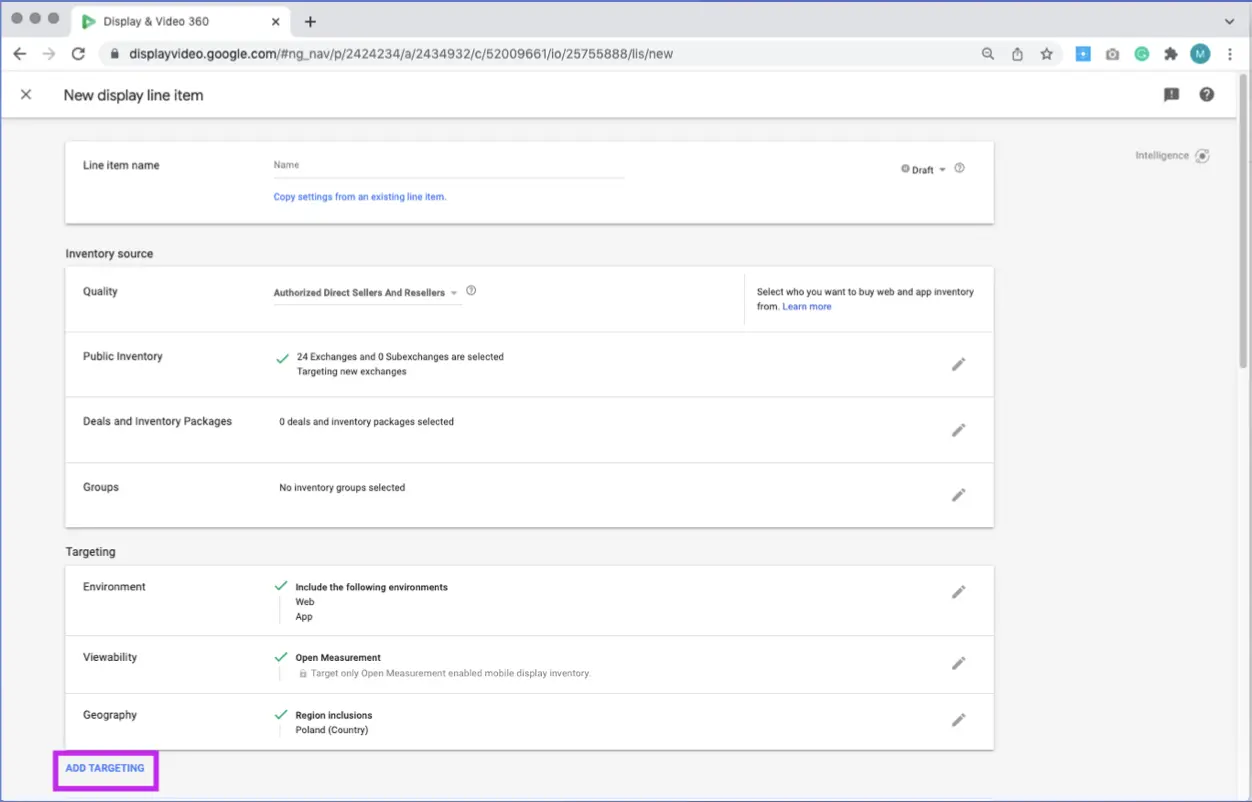
Instructions for the customer
How to find our audience lists on Google Display & Video 360?
Step 1 If you want to find our segments you must be at the level of creating/editing line item in your campaign. In the targeting field you should click Add targeting.
Step 2 In Audience section you should choose Audience Lists and then select Add in First- and third-party audiences field to indicate the data source.
Step 3 As a Audience Type you should set up Third-party and now you can filter the segments that interest you:
If you find the segment you are interested in on the list, you should check the box next to it and select Apply below.
When you select the segment you can see the Overall reach on the right side: